The Importance of Having a Sitemap for Your Website
Sitemaps are an important aspect of keeping your website organized and easy to navigate for your readers. A sitemap shows you the top level of your website’s pages and allows you to search through them, often in an interactive way. If you have an e-commerce website, it’s essential that you have an up-to-date sitemap so your customers can find products easily, especially if your site has a lot of products or categories on it. If you don’t have one already, here are some tips on how to create one of your own.
Why is it important?
If you’re running an eCommerce website, chances are you don’t want to send customers directly to your products—instead, it would be better if they browsed through your products before choosing.
To enable that kind of browsing experience, you need a sitemap (or similar navigational interface). A sitemap is much more than just an instruction manual for search engines: It helps direct users to exactly what they want.
What’s more, sitemaps can help search engines optimise your pages. Creating an XML sitemap and submitting it to Google is an easy way to get indexed quickly and improve search engine rankings. It’s also useful for analytics purposes, such as showing how much traffic your website gets and where visitors are coming from.
You should have one on every page of your website—for instance, if you have a product catalogue page with multiple products in it, you should include a separate XML sitemap that contains only those products. And don’t worry about making mistakes or including too many pages—if there are any mistakes in your XML sitemap, Google will tell you immediately.
What makes a good sitemap?
To start, it’s not enough to just dump your full website in there—you need to be sure that your sitemap is clear and concise. It should list all pages that are linked or have links coming in and out of them. This will help with SEO rankings, as search engines will be able to crawl each page more efficiently.
In addition, they’ll be able to better index your site; as Google shows: What is a sitemap? A sitemap is an XML file that lists all pages on your site along with information about their content and location. Search engines use it to find new or updated pages.
How do you create one?
Creating an XML sitemap isn’t difficult—it just takes time. If you use Word or Pages to write your site content, start by using each application’s Save as Web Page feature.
This will allow you to add XML tags and attributes without having to worry about typing them all out manually. Then you can take that saved document and upload it to Google Search Console—Google’s free SEO tool that lets you monitor ranking, indexing status, security issues, and more.
You can even submit your XML sitemap directly from within Search Console under Crawl > Sitemaps > Add/Test Sitemap.
Where should you put your sitemap?
This may seem like an easy question to answer, but many people struggle with knowing where exactly their sitemap should be placed. There are several places on your website where you can place your sitemap, and each site is going to work differently. Before you decide on a place for your sitemap, ask yourself what purpose you want it to serve.
The most common reasons people add them are: * To help their users navigate better. * To show search engines that they have optimized pages available. * Because they think it will help them in some way (often mistakenly). With these purposes in mind, we can begin to identify different locations that would be helpful to our users and search engines alike
How it increases visibility in search results
When you optimize your site, you need to make sure that search engines know all about it—especially if it’s new. You can add information to your sitemap by using keywords and phrases that are relevant to your business or industry and also include links to important content, like company or product information pages. If search engines find these keywords, they’ll be able to send traffic right back to your site.
Plus, having a sitemap is just another way of showing that you take SEO seriously—if Google is spending time scanning your sitemap and indexing those key pages, then you must be doing something right!
It Emphasises The Website’s Purpose
In order to rank well on search engines, your website needs to be clear and easy to navigate. This is where a sitemap comes in; a tool which displays all sections and sub-sections that your website has available. The sitemap can show how one page links to another; enabling users to quickly find what they’re looking for.
It allows Google (and other search engines) to index individual pages in an organised fashion, meaning you’ll have an easier time ranking. In fact, by having an optimised sitemap, it could help boost your overall rankings. So make sure you take advantage of our free SEO tools! It makes your website more user-friendly.
Users can be easily confused if they don’t know where they are on a website or how to navigate around it. A sitemap helps solve that problem as users can see what sections are available and then choose which page they want to visit next. This way, there is no confusion about where they are or how to get back home again.
It helps keep track of all changes made: If you make any changes or updates on your website then these will need updating on all relevant pages. A sitemap is perfect for keeping track of these changes and ensuring everything stays consistent across all sections of your site.
It Allows Links To Drive Traffic To Your Website
We all know that Google is one of, if not, the most popular search engines on planet Earth and since we’re all seeking out traffic from our websites, it only makes sense to go through and design what’s known as a sitemap. This can help when you want to implement new features or elements onto your website. It can also help in determining which pages on your site are still relevant or important enough to be linked to other, more prominent parts of your website.
If you want better SEO results, then you need to have at least a sitemap. The bottom line here is that having one isn’t going to hurt anything and could really prove beneficial so why not try it out?
In Summary To Having A Sitemap
A sitemap is an easy way to organize your pages and posts into categories, and lets visitors easily navigate through your site. This will ultimately help you increase traffic on your site since they won’t be turned off by hard-to-navigate areas.
So if you haven't already done so or don't know how to add a sitemap to your website, then make sure you find someone who can.
Share This Post