A Guide to Choosing the Best Design Style for Your Web Presence
Choosing the right web design and design style for your website can be a daunting task. After all, you want to stand out from the competition and make a strong impression on potential customers. Fortunately, there are some key tips and guidelines that can help you make the right decision when it comes to finding the best design style for your web presence. In this blog post, we'll provide an overview of how to choose the perfect design style for your website.
Know Your Brand Identity
To choose the perfect design style for your website, it is crucial to know and understand your brand identity. Your website is an extension of your business and should accurately represent your values, mission, and goals. Take the time to define your brand identity and consider the message you want to convey to your target audience.
Start by asking yourself a few key questions: What is the purpose of your business? What sets you apart from your competitors? What are your brand values? Answering these questions will give you a clear direction and help you make design choices that align with your brand identity.
Additionally, staying up to date with current design trends can be helpful in determining your design style. While it's important to create a unique and memorable website, you also want to ensure that it resonates with your target audience and doesn't feel outdated. Consider browsing through other websites and design inspiration platforms to gather ideas and inspiration.
By understanding your brand identity and keeping up with design trends, you'll be better equipped to make informed decisions when it comes to choosing the perfect design style for your website. Remember, your website is often the first impression potential customers have of your business, so make sure it accurately reflects who you are and what you have to offer.
Research Your Target Audience
To create a successful website, it's essential to research and understand your target audience. After all, your website's design should appeal to and engage your intended audience. By conducting thorough research, you can gather valuable insights that will help inform your design choices.
Start by defining your target audience. Consider demographics such as age, gender, location, and interests. This will give you a better understanding of who you're designing for and what they're looking for in a website.
Next, dive deeper into your target audience's online behaviour. Analyse their browsing habits, preferences, and expectations when it comes to website design. Look for patterns and trends in their online interactions, as well as any common frustrations or preferences they may have.
Once you have a clear picture of your target audience's needs and preferences, you can tailor your design style to meet their expectations. For example, if your target audience consists of young, tech-savvy individuals, you might consider a modern, minimalist design with sleek visuals and interactive features. On the other hand, if your audience is more traditional, a classic, professional design might be more appropriate.
By researching your target audience, you can ensure that your website design not only appeals to them aesthetically but also caters to their specific needs and expectations. Remember, the more you know about your audience, the better equipped you'll be to create a website that resonates with them and ultimately drives results.
Evaluate Your Competitors' Websites
To choose the best design style for your website, it's important to look at what your competitors are doing. By evaluating their websites, you can gain valuable insights and inspiration for your own design.
Start by making a list of your main competitors and visit their websites. Take note of the overall look and feel, the colour schemes they use, the layout, and the functionality. Pay attention to how easy or difficult it is to navigate their sites and find the information you're looking for. Consider what you like and dislike about their designs.
As you evaluate your competitors' websites, think about how you can differentiate yourself. Look for opportunities to stand out and offer something unique to your audience. Is there a design element or feature that your competitors are missing that you can incorporate into your own site? How can you improve upon what they're doing?
Remember, the goal is not to copy your competitors, but rather to learn from their successes and failures. By evaluating their websites, you can gain a better understanding of what works and what doesn't in your industry. Use this knowledge to inform your own design decisions and create a website that truly sets you apart.
Consider User Experience and Functionality
Creating a visually appealing website is important, but it's equally crucial to prioritise user experience and functionality. After all, your website's design should not only catch the eye but also provide a seamless and intuitive experience for visitors.
When considering user experience, think about how your website's layout and navigation will impact users. Keep in mind that simplicity is key. A cluttered or confusing design can drive users away and increase bounce rates. Make sure your website is easy to navigate, with clear and intuitive menus and well-organised content. Users should be able to find what they're looking for quickly and effortlessly.
Functionality is also vital. Your website should load quickly and be compatible with different browsers and devices. Pay attention to the responsiveness of your design, ensuring that it adapts well to different screen sizes, including mobile devices. Incorporating features like search bars, contact forms, and interactive elements can enhance functionality and engage users.
Don't forget to consider accessibility. Make sure your website is accessible to users with disabilities by following accessibility guidelines. This can include providing alternative text for images, using descriptive headings, and ensuring proper colour contrast for readability.
By considering both user experience and functionality, you can create a website that not only looks great but also delivers a positive and user-friendly experience. Remember, a website that is easy to use and navigate will encourage visitors to stay longer, explore more, and ultimately convert into loyal customers.
Choose a Colour Scheme
Colour plays a crucial role in web design, as it can evoke certain emotions and create a specific atmosphere on your website. When choosing a colour scheme for your website, there are a few factors to consider.
First, think about your brand identity and the message you want to convey. Different colours have different associations and can convey different meanings. For example, blue is often associated with trust and reliability, while red can evoke energy and urgency. Consider how the colours you choose align with your brand values and the emotions you want to evoke in your audience.
Next, think about your target audience. Different demographics may have different colour preferences or associations. For example, younger audiences may be more drawn to vibrant and bold colours, while older audiences may prefer more muted and classic tones. Research your target audience's preferences and use this information to guide your colour choices.
Consider the functionality of your website as well. Certain colour combinations can make text difficult to read or cause visual fatigue. Ensure that your colour scheme provides sufficient contrast and is easy on the eyes. You may also want to consider colour accessibility guidelines, ensuring that your colour choices accommodate individuals with colour blindness or visual impairments.
Lastly, think about the overall aesthetic and style you want to achieve. Look for inspiration in design trends and consider how different colour combinations can enhance the look and feel of your website. Experiment with different colour palettes and test how they work together to create a cohesive and visually appealing design.
Choosing the right colour scheme for your website can have a significant impact on how visitors perceive and interact with your brand. By considering your brand identity, target audience, functionality, and overall aesthetic, you can create a visually striking website that captivates and engages your audience.
Decide on Typography and Layout
Deciding on the typography and layout of your website is an important step in creating a visually appealing and user-friendly design. Typography refers to the style, size, and arrangement of text, while layout refers to the overall organisation and placement of content on your web pages.
When choosing typography for your website, it's important to consider readability and brand consistency. Select fonts that are easy to read, especially in smaller sizes, and make sure they align with your brand identity. Fonts can convey different emotions and messages, so choose ones that accurately represent your brand's personality.
In terms of layout, think about the overall structure and hierarchy of your content. Arrange your text and visual elements in a way that guides users through the page and emphasises important information. Use headings, subheadings, and bullet points to break up text and make it more scannable. Consider the placement of navigation menus, call-to-action buttons, and other interactive elements to enhance user experience.
It's also worth considering responsive design, which ensures your website looks and functions well on different devices and screen sizes. With more people accessing the internet on their mobile devices, responsive design is essential for providing a seamless experience across all platforms.
When deciding on typography and layout, remember to strike a balance between creativity and functionality. Your design should be visually appealing, but it should also prioritise user experience and make it easy for visitors to find and consume your content. Experiment with different combinations and layouts and test them with your target audience to see which ones resonate the most.
Incorporate Visuals
Incorporating visuals into your website design is a powerful way to capture the attention of your audience and make a lasting impression. Visual elements such as images, videos, illustrations, and infographics can bring your content to life and engage your visitors on a deeper level.
When choosing visuals for your website, it's important to align them with your brand identity and message. Use visuals that complement your brand's aesthetic and evoke the emotions you want your audience to feel. Whether you opt for bold and vibrant images or minimalist and sleek illustrations, make sure they accurately represent your brand and enhance your overall design.
In addition to aesthetics, consider the relevance and quality of your visuals. Use high-resolution images that are visually appealing and align with the content they accompany. Avoid using generic stock photos and opt for original, authentic visuals that tell your brand's unique story.
It's also important to consider the placement and integration of visuals throughout your website. Use visuals strategically to break up text, highlight important information, and guide your visitors through the page. Incorporate interactive elements such as image carousels or video backgrounds to create a dynamic and engaging user experience.
Remember to optimise your visuals for web use to ensure fast loading times and seamless browsing. Compress your images and videos without sacrificing quality to enhance website performance and improve user experience.
By incorporating visuals into your website design, you can create a visually stunning and captivating web presence that leaves a lasting impression on your audience. Visuals have the power to enhance your brand's storytelling and create a memorable experience for your visitors. So, don't underestimate the impact of incorporating stunning visuals into your website design.
Ensure Responsiveness for All Devices
In today's digital age, it's essential that your website is accessible and responsive across all devices. With many internet users accessing websites on their smartphones and tablets, ensuring your website functions seamlessly on different screen sizes is crucial.
Responsive design is the practice of building websites that automatically adjust and adapt to fit various devices, from desktop computers to mobile phones. It involves using fluid layouts, flexible images, and scalable typography to create a user-friendly experience on any screen.
To ensure responsiveness for all devices, start by testing your website on different devices and browsers. Check how your website looks and functions on various screen sizes, such as laptops, tablets, and smartphones. Pay attention to any elements that may not display properly or cause issues in terms of usability.
Optimise your images and media to ensure they load quickly and don't slow down the browsing experience on mobile devices. Use compression techniques and serve different sizes of images depending on the device being used.
Another important consideration is touch-friendly design. Make sure your website's buttons, links, and menus are large enough and spaced out appropriately to accommodate touchscreen navigation.
By prioritising responsiveness, you can provide a seamless user experience and ensure that your website looks and functions flawlessly across all devices. This not only enhances user satisfaction but also improves your website's search engine rankings, as search engines like Google favour responsive websites.
So, take the time to test and optimise your design to ensure responsiveness and keep your visitors engaged no matter how they access your website.
Test and Optimise Your Design
Now that you've carefully chosen your design style, it's time to put it to the test and optimise it for the best possible user experience. Testing and optimising your design is a crucial step in ensuring that your website is effective in attracting and retaining visitors.
Start by conducting usability tests to identify any areas of your design that may need improvement. This can involve observing users as they navigate through your website, asking for their feedback, and identifying any stumbling blocks or frustrations they encounter. Take note of any issues and make necessary adjustments to improve usability.
Next, optimise your website's loading speed. Slow loading times can lead to high bounce rates and frustrated users. There are several tools available to measure your website's speed and identify any areas for improvement. Minimise file sizes, enable browser caching, and optimise code to ensure that your website loads quickly and efficiently.
Ensure that your website is compatible with different browsers and devices. Test your design on various browsers, such as Chrome, Firefox, Safari, and Edge, to ensure consistent performance. Additionally, check how your website appears on different devices, including desktops, laptops, tablets, and smartphones. Make any necessary adjustments to ensure a seamless and responsive experience across all platforms.
Don't forget about search engine optimisation (SEO). Optimise your website's content, metadata, and keywords to improve its visibility in search engine results. Research relevant keywords and incorporate them naturally into your content. This will help drive organic traffic to your website and improve its overall performance.
Lastly, continuously monitor and analyse your website's performance. Utilise analytics tools to track key metrics such as traffic, bounce rates, and conversions. Use this data to make data-driven decisions and identify areas for further optimisation.
By thoroughly testing and optimising your design, you can ensure that your website provides a seamless and user-friendly experience. Remember, the goal is to create a website that not only looks visually appealing but also functions flawlessly and effectively communicates your brand's message. So, don't underestimate the importance of testing and optimising your design for the best possible results.
Share This Post