A better way to get signatures on your documents? DocuSign may be the answer
For many small businesses, there’s always some type of document that requires signatures from multiple people. Whether it’s an invoice, project report, or payment request, the time and energy that goes into making sure all those signatures are collected can be substantial.
Luckily, DocuSign may be the answer to all your signature woes by helping you collect electronic signatures through the web and on your mobile devices (Android and iOS).
Read on to learn more about how DocuSign works and how it can help your business save time and money.
Introduction
If you're looking for a better way to manage documents that require signatures, DocuSign may be the answer. With DocuSign, you can send documents electronically and have them signed digitally- making it a quick and easy process. Plus, with cloud document storage, you can access your documents from anywhere, at any time.
What is DocuSign and how does it work?
DocuSign is an electronic signature solution that allows you to securely sign and send documents online. It's simple to use - just upload your document, add the recipient's email address, and then click 'Send'. The recipient will then receive an email with a link to view the document. They can then add their signature electronically, and the signed document is automatically returned to you.
You can also access your documents from any device with internet access, so you don't have to worry about losing them if something happens to your computer. If it's good enough for businesses around the world, it should be good enough for you too!
Plus, since everything is done online, there's no need to print or scan anything! That means less paper waste.
How do I use it?
You can use DocuSign to send documents electronically for signature. The recipient will receive an email with a link to the document. They can then review and sign the document electronically. The signed document is then stored in the cloud, so you can access it from anywhere.
On each document that is set up using DocuSign, you can specify who is meant to sign or fill out any fields and this is colour coded depending on who is meant to be filling the information out, so no one can fill out the wrong part. You can also make use of their template system so if you need to re-use particular or certain documents on a regular basis to multiple clients then this feature saves you a lot of time and hassle.
With DocuSign, all parties can review and sign at their convenience before you close on your new home - even if that means signing remotely!
Do I need an account to sign something online?
The beauty of DocuSign is the ease of being able to sign the documents without your customer or clients having to create an account with DocuSign to complete the documents, so if you need to sign a document online, you can do so without creating an account with DocuSign.
Simply upload the document you need to sign and enter your email address. After verifying your identity with a one-time passcode, you'll be able to add your signature. Once you're finished, you can download or print the signed document.
If you are going to be using DocuSign as a business, then you can choose the paid tier which suits your needs.
Can I use it on my phone or tablet device?
DocuSign offers online signature apps native to every major mobile platform, so if you need to sign or collect signatures on documents, you can do so with DocuSign. You can access cloud documents from your phone or tablet device, making it easy and convenient to get signatures when you need them.
Employees can securely send, sign, and manage nearly every agreement from almost anywhere in the world. Your customers can quickly and easily complete transactions from their smartphones or tablet.
Plus, with DocuSign's mobile app, you can manage your account and view signed documents anywhere, anytime.
Are there fees involved with using the service?
There are different levels of membership with DocuSign, and some involve fees while others do not. The basic membership is free and includes the unlimited signing of cloud documents. With this membership, you can also send three signed documents per month.
If you need more than that, there are paid memberships that allow for more signed documents each month as well as additional features like DocuSign Fill & Sign, which allows you to fill out and sign forms from your mobile device.
You also have a choice to pay monthly or annually like most subscription services where you can get a slight discount if you choose the long-term annual payment.
Is signing electronic records safe or secure?
A vital benefit is that DocuSign is secure too because all data is encrypted in transit and at rest. For example, one of our customers was able to review 150 signed contracts while they were flying across the country. With DocuSign, they could stay in constant communication with their clients, send out reminders and work more efficiently.
The company also used DocuSign's signature guarantee so that its customers know when it comes to signing electronically, there's no chance of fraud or misrepresentation. And once you sign electronically with DocuSign, you'll never have to worry about forgotten ink pens again!
What are some additional benefits of using this system?
Aside from the standard features that DocuSign offers you there are also many other optional parts which are available to help you extend or scale up the use of DocuSign within your own business.
If you want to get more understanding out of DocuSign, they even have their own DocuSign University which is an educational resource centre to empower every member of your team in building their skills and capabilities with DocuSign.
Want to get more customisation out of DocuSign or even develop further, well that's not a problem as you can Partner with DocuSign's Professional Services team to design efficient digital business processes that fuel your agreement workflows. You can create a custom solution that uniquely fits your business needs and processes with DocuSign’s API connectors and open APIs.
In Summary
So, in summary this Service as a Software (SaaS), DocuSign has many benefits which can help your business no matter if it's small or medium to be able to quickly get up and running with documents that need signatures or other important information and not have all the messy paperwork involved like you would traditionally.
It also doesn't break the bank too as you can choose what paid tier you want to use as well, and you can easily upgrade at any time without having to be tied in long-term if you don't want to.
If you haven't already done so I would highly recommend visiting the DocuSign website and having a look for you.
Share This Post